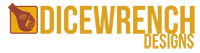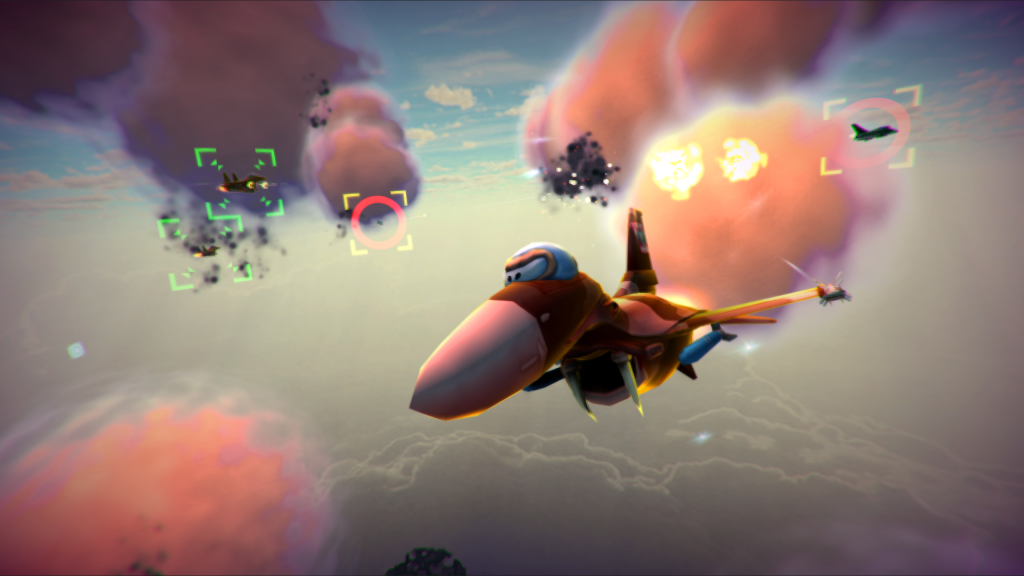04 Sep Asset Optimization
We’ll use our combination of creation experience and deep technical knowledge to trim, pack, and optimize your assets. Saving you memory and performance and your players download times, frames per second, and battery life.
Let’s take a look at some examples…
First up we have a Medical Visualization App. Our customer had a project full of Assets that looked great but were incredibly taxing to deliver and load.
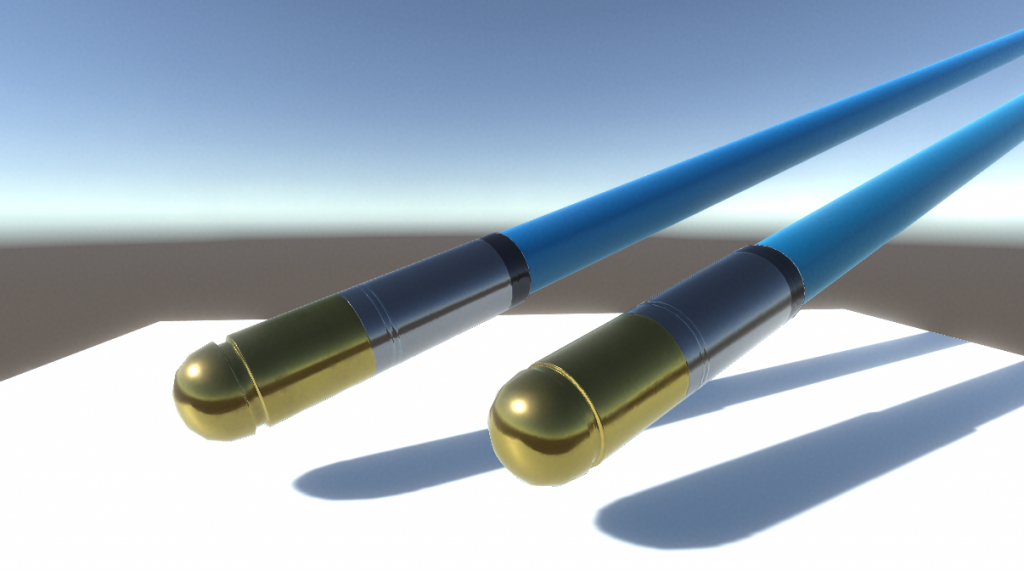
The Medical Tool you see here is called a Cryo Probe, and the customer had set this up using Unity’s Standard Shader and Materials. Why not? It’s the “Standard’ right? But this direction had led them to making an Asset that weighed in at a whopping 9.5 meg!!!
We were able to flip their existing Textures and Meshes, build a custom Shader that utilized Unity’s Standard Lighting Model (so no other aspect of their project had to be re-engineered), and deliver an optimized Asset that fit in 0.7 meg!
Our team also has extensive experience optimizing Assets and Code for VR, as seen in the Mobile VR title we developed Wild Wings, which averages 55 fps across all Gear VR devices. Wild Wings leveraged a combination of clever, streamlined Shaders, efficient code, and carefully crafted Assets to deliver maximum “bang” for minmal gpu “buck”.